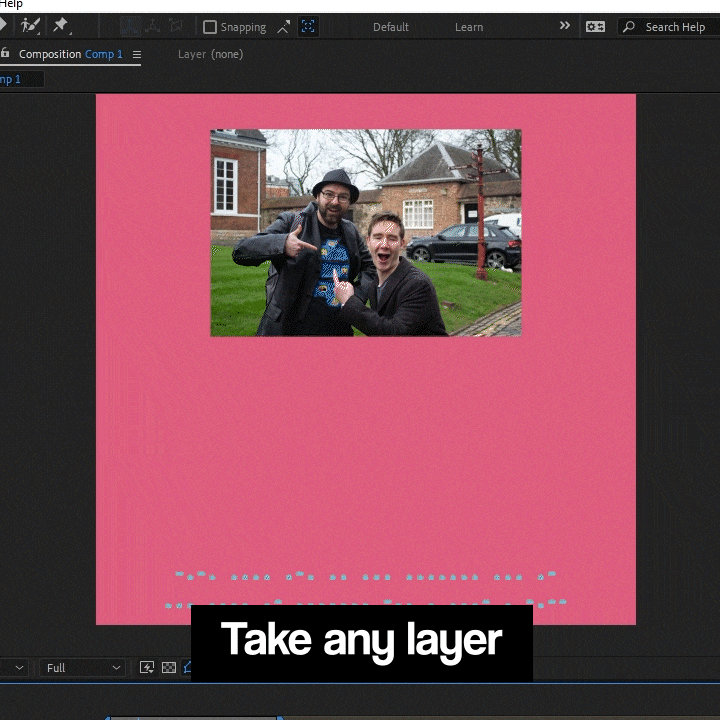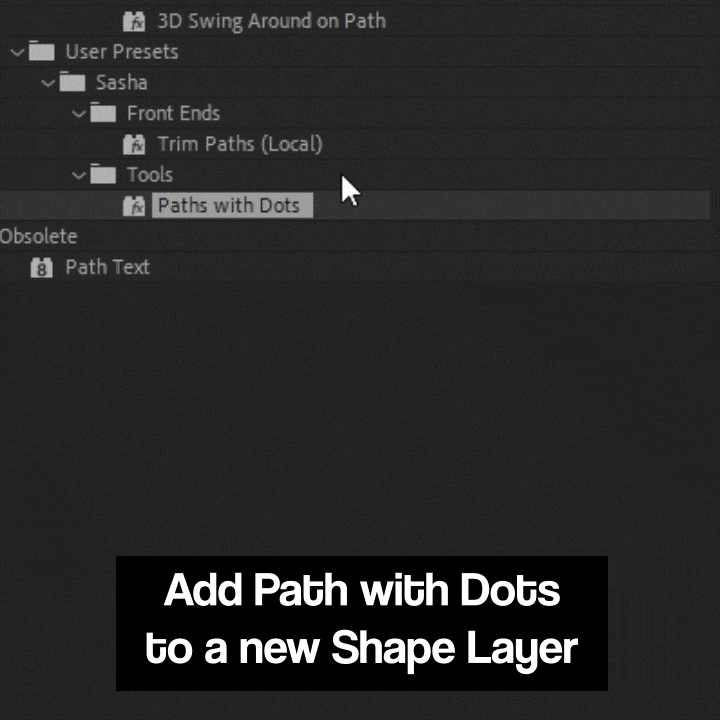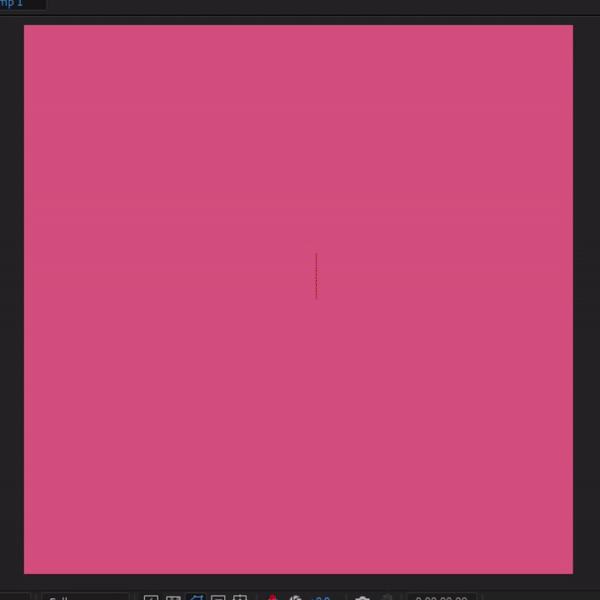After Effects Tools
I’ve recently put together a bunch of presets that have helped me to streamline some of the trickiest or most repetitive chunks of the animation process, using a combination of expressions and the wonderful Pseudo Effect Maker.
Here’s a selection of some of my favourite After Effects presets created by me for your own use.
If you’re not sure how to import them, use this installation guide.
Increment Transform
These are a simple bunch of presets (three separate interations for Position, Scale, and Transform) that take a look at the layer below, and duplicate their transformation properties, but with an incremental offset set by you - and also with a time delay if you’d prefer!
If you copy and paste the layer with the Increment Transform preset already set up, you can create some interesting effects. It’s a bit like the Repeater tool you’ll find in Shape Layers, but useful on any type of layer!
paths with dots
If you want a series of lines connected by dots, but with something a bit more straightforward than Plexus, then this pre-set is for you!
It can handle up to ten dots, with nine connecting path segments. There’s a universal wiggle feature to get some subtle movement, with a randomiser that will affect every dot differently. Additionally, each dot can be keyframed manually.
There’s also a Trim Paths tool integrated into the preset, which not only animates the paths, but introduces each dot at the appropriate moment too.
Circular echoes
One of the presets I use most frequently - a nice circular ‘echo’, ‘throbbing’, or ‘pulsing’ effect looks good in a variety of projects.
This preset I’ve assembled has options for Max and Min Size, Rate, as well as birth and Death Opacity. It allows the circles generated to use fills or simple circular outlines.
Tip: if you switch round the default Maximum Size value with the Minimum Value size, and the same with Birth Opacity and Death Opacity, the effect seemingly plays in reverse!
This version runs with most frame rates but there are occasionally errors
Auto text box
With this preset, instead of creating a box for your text on a separate shape layer, you can drop a preset directly onto the text layer to create an auto-resizing text box!
Of all the presets I’ve made, this might actually be the most straightforward - in reality it’s a combination of Fill, CC Repetile, Shift Channels, Choker, Transform and CC Composite, all working in tandem in unexpected ways.
It includes easy access settings for Colour, Size, Offset, Rounded Edges and Opacity
Circle Curve Guides
Something I have to do often in After Effects is draw paths that loop perfectly round a circular design feature. It’s not my strongest point, so to assist me with this I put together the Circle Curve Guides - wack this preset on a Shape Layer and it’ll generate the guides for you - you’ll just need to manually position it and adjust the size.
It includes drawn vertex handles to show you exactly how long your path’s actual vertex handles need to be. Don’t forget to turn off the layer or delete it when done!
Clock Face
Clocks are often a recurring feature in client storyboards, with varying designs, so I put together this Clock Face effect that generates a working clock for you, with as much flexibility as I could think of in terms of design.
Features include optional hour, minute and second hands, as well as manual time evolution, or an ‘Auto Clock’ mode.
Seconds can either move at 1 fps with ‘Natural Tick’ or advance naturally with the comp’s frame rate.
Isometric Bars
In a recent project I had to tackle a moving Isometric Bar Chart for the first time. After bodging my way through it with Trim Paths and questionable maths, I realised there was probably a more logical approach, so built a preset for future projects that uses createPath() to directly draw the shapes involved.
This effect is really easy to use - drop Isometric Bars onto a Shape Layer, choose a direction, and then where you want to extrude the bars from!
It also includes Isometric Position Controls so you don’t have to fumble about trying to line things up with regular X and Y positioning - it’ll work out the 30 degree movement for you!
Download here - but also grab Isometric Position Controls
Bounding box
At the start and end of my Motion Graphics Showreel, I wanted Adobe GUI-style bounding boxes to surround various graphical elements as they’re dragged in, as though you’re watching them being edited live.
So I wrote this little preset in order to automatically draw and snap the bounding boxes to either a custom layer, or the layer immediately below it (very handy for copying and pasting!). This can also be offset, for example if the layer you need to bound is masked.
The Bounding Box is fully customisable, and can also be manually positioned so that it’s independent of any other layers.
You can download it here
Dropdown Agent
Another GUI-Style Preset I’ve designed here can build dropdown boxes with ease. Simply select the amount of options you want to be displayed; and there’s easy options to keyframe the currently selected option.
You can manually alter the width - and in terms of height, you simply have to match the line spacing value from your text layer too, so that the boxes can be spaced appropriately.
There’s a tonne of design customisation options here - so have a play around and see for yourself!
If you like these free presets, feel free to Buy Me a Cup of Tea